ReactNPMWebGLMaterial UI
React NPM 3D Animation Component
By Michael Nelles

- Published on
- Features
- 3D Animation
- Role
- Accessibility
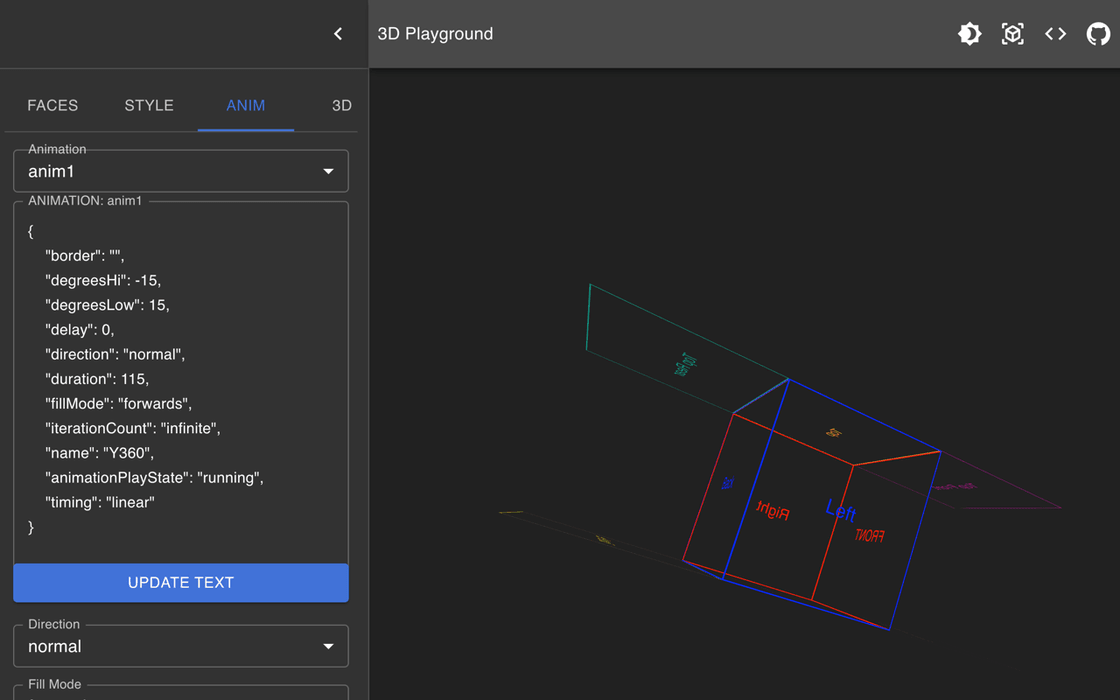
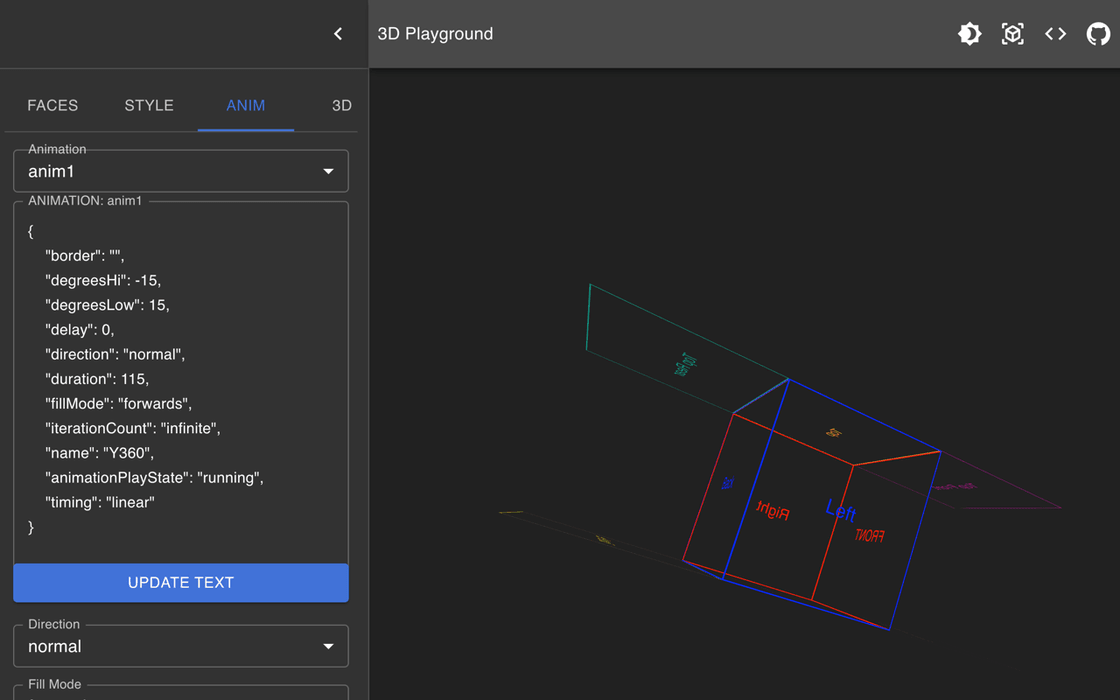
Sharing
About this project
- Live version of the site here: 3D Playground
- Github Source Code
React Typescript Cuboid Builder
This project allows a user to create Cuboids of any size simply by entering a set of parameters.
The program does the leg work with regard to calculating translationZ depth and config on the fly.
Config
Animations:
Animations are optional. Either or both of anim1 or anim2 can be applied to the component. Animations are applied to 2 wrapping divs respectively.
const anim1 = {
border: "", // while testing reveal the animation wrapper
degreesHi: -45, // degrees if spin
degreesLow: 45, // degrees if spin
delay: 0, // start delay in seconds
direction: "normal", //normal alternating reverse
duration: 8, // seconds
fillMode: "forwards", // none forwards backwards both
iterationCount: "infinite", // number or infinte
name: "Y360", // ** ANIMATIONS (above)
timing: "ease-in-out", // linear ease ease-in-out
};
Faces:
This is an array of objects containing the face used for a given component
export interface FaceType {
name?: string; // front,back,left,right,top,top_rear,top_front,bottom,bottom_rear,bottom_front
css?: string | undefined;
body?: any; // can be JSX Component | string | number
}
const faces: FaceType[] = [
{
name: "back",
body: "BACK",
css: `background:rgba(22,22,22,.5)`,
},
{
name: "right",
body: "RIGHT",
css: `background:rgba(220,220,220,.5);
border:1px solid #ddd`,
},
];
Global (face):
If the name parameter in the faces array is indicated (ie: "front") but css and / or body are not. The global default(below) will satisfy those parameters.
interface GlobalType {
css?: string;
body?: string;
}
const global: GlobalType = {
body: "BODY FOR FACE WHICH DOES NOT CONTAIN BODY",
css: 'color:red'
};
Tech Stack
Code-Block
An example of the NextJS API Route: Github Repo Source Code
import React from "react";
import { ObjWrapper } from "./styles/Global";
import { AnimWrap } from "./styles/AnimWrap";
import { SceneStyle } from "./styles/Scene";
import Face from "./Face";
import { FaceType, ObjProps } from "./types";
export default function (props: ObjProps): JSX.Element {
let {
anim1,
anim2,
width = 5,
height = 5,
depth = 5,
global = {},
faces,
perspective,
perspectiveOrigin,
zIndex,
} = props;
// process config
const buildFace = (face: FaceType): any => {
const details = {
width,
height,
depth,
face,
global,
};
return <Face {...details} key={face.name} />;
};
return (
<SceneStyle
width={width}
height={height}
perspective={perspective}
perspectiveOrigin={perspectiveOrigin}
zIndex={zIndex}
>
<AnimWrap animSpecs={anim1}>
<AnimWrap animSpecs={anim2}>
<ObjWrapper>
{faces && faces[0]
? faces.map((face) => (face.name ? buildFace(face) : null))
: null}
</ObjWrapper>
</AnimWrap>
</AnimWrap>
</SceneStyle>
);
}